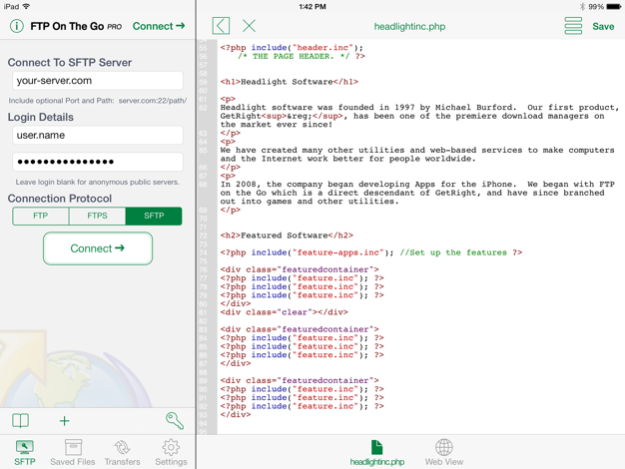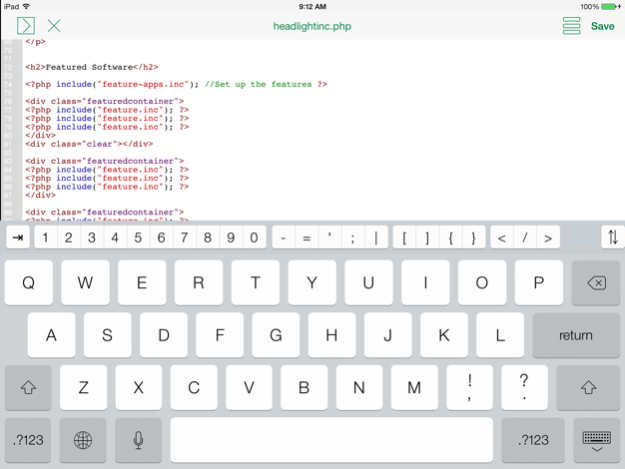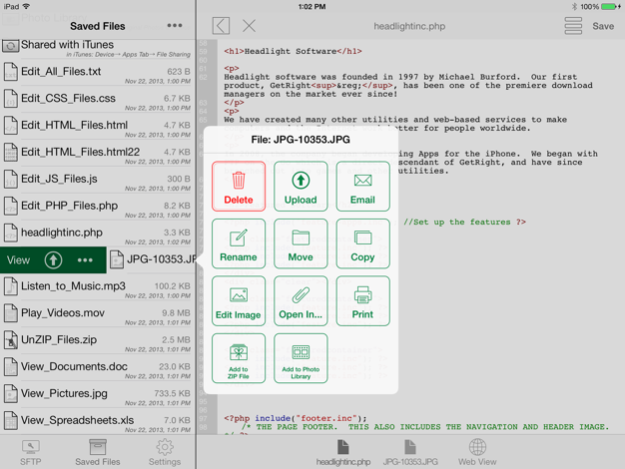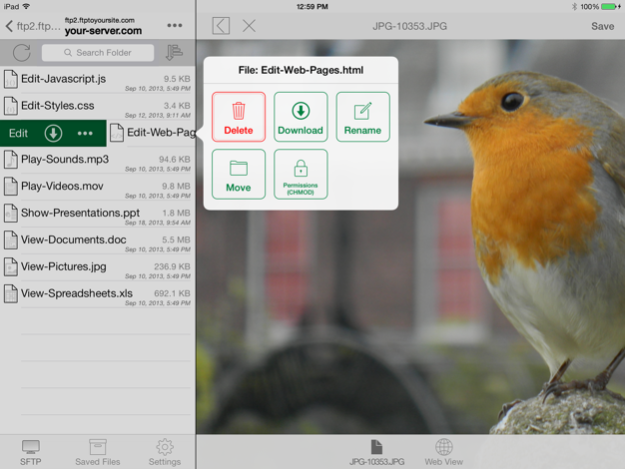FTP On The Go PRO 4.4.2
Continue to app
Paid Version
Publisher Description
All the features of a desktop FTP client and code editor combined! View and edit HTML/CSS/JS/PHP/ASP, or other files on your server with its built in editor to change your website from anywhere. View images and documents (JPG, PDF, DOC, XLS, PPT, etc) too.
All the features of a desktop FTP client and more, all in an easy to use but powerful package. PRO features enhanced iPad support, letting you fully take advantage of the iPad's large touchscreen--and it works amazingly well on your iPhone or iPod touch too.
Out of the office and need to edit a file? Need to view the latest document on the server? Have to upload new photos? Or maybe you're sitting working at a your desk, but still want to use the most intuitive and easiest FTP program? FTP On The Go PRO can do them all, and more.
FTP On The Go has been Featured in Apple's "iPhone in Business" Apps as well as chosen by InformationWeek as one of "10 Great iPhone Apps For Your Business". Pro adds iPad support to make it even better.
Main Features...only a partial list!
** Browse, upload, and download from your server using FTP, SFTP, and FTPS.
** Download, edit a text file with the built-in color coding editor, and re-upload your changes.
** A built in web browser lets you see your changes without leaving FTP On The Go.
** Find/Replace and Line Numbering in the editor to make fixes fast.
** Save lots of typing with its Code custom keyboard additions.
Documents and Files:
** Store files on your iPhone or iPod touch to view, edit, email, or share.
** Download to your stored files from either an FTP server, or from a website.
** Wirelessly share access to the stored files; connect from a computer (or another iPhone) using either just a web browser, or an FTP client.
** View documents and files right within the app. Word/Excel/Powerpoint/Numbers/Pages/PDF documents; log files; photos & images; watch videos; play sounds & music.
** Unzip files within the app, and make new ZIP archives too.
** Import files from your email, and any other app that supports exporting.
** Upload pictures and videos from your photo library, or take a picture or video with the camera right within FTP On The Go*. Images can be resized when you upload too.
** Use iCloud to easily share files between all your devices.
And More:
** All the usual file management commands: rename, delete, and move files.
** Bookmarks make it easy to organize and visit all your sites.
** Image editor lets you resize, crop and add captions to your pictures.
** A master password can be set for FTP On The Go to protect your valuable server login information.
** Advanced FTP features, like compression for data transfers, are fully supported.
** Use CHMOD to adjust the permissions of the file on your server.
There are several videos on www.FTPOnTheGo.com that demonstrate features and benefits
* Not all features are available on all devices; for example a camera is needed to take photos and videos.
Jun 4, 2018
Version 4.4.2
This app has been updated by Apple to display the Apple Watch app icon.
Bug fixes
About FTP On The Go PRO
FTP On The Go PRO is a paid app for iOS published in the Office Suites & Tools list of apps, part of Business.
The company that develops FTP On The Go PRO is Headlight Software, Inc.. The latest version released by its developer is 4.4.2.
To install FTP On The Go PRO on your iOS device, just click the green Continue To App button above to start the installation process. The app is listed on our website since 2018-06-04 and was downloaded 27 times. We have already checked if the download link is safe, however for your own protection we recommend that you scan the downloaded app with your antivirus. Your antivirus may detect the FTP On The Go PRO as malware if the download link is broken.
How to install FTP On The Go PRO on your iOS device:
- Click on the Continue To App button on our website. This will redirect you to the App Store.
- Once the FTP On The Go PRO is shown in the iTunes listing of your iOS device, you can start its download and installation. Tap on the GET button to the right of the app to start downloading it.
- If you are not logged-in the iOS appstore app, you'll be prompted for your your Apple ID and/or password.
- After FTP On The Go PRO is downloaded, you'll see an INSTALL button to the right. Tap on it to start the actual installation of the iOS app.
- Once installation is finished you can tap on the OPEN button to start it. Its icon will also be added to your device home screen.